Insurance at your fingertips
Dive into the Getsafe app’s most important functions and explore how you can customise your coverage to your needs

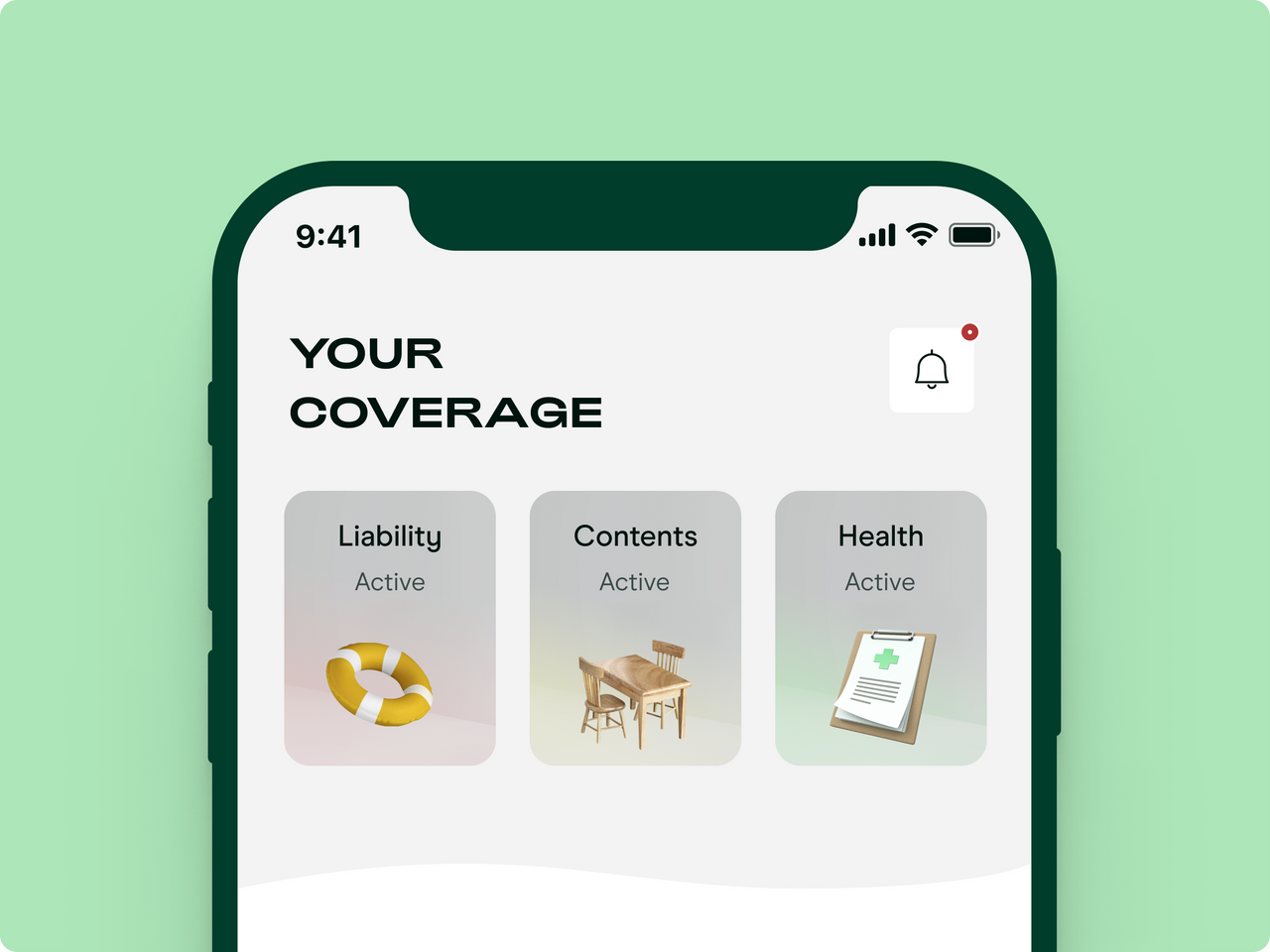
Getsafe is fully digital with a human touch, so you can get the best of both worlds.
Our technology simplifies your insurance experience. Want to adjust your insurance coverage? Need to file a claim? Do it all in the app – fast.
Have a more complex question or just want to talk to a real human? Our experts in Heidelberg are here for you.
Your coverage
When you open the Getsafe app, you see an overview of which insurance policies you already have. With just one tap on the relevant policy, you can see what’s covered, what isn’t, who is insured, and how much you’re paying.
Want to know what’s new in the app? Just tap the bell to see all the newest functions or products.
You can also see your personalised recommendations in the Coverage tab. We’re constantly refining our algorithms so you only see the insurance products or coverage extension options that are relevant for you.
Adding people to your policy
Insurance policies are often beneficial not only for you, but also your loved ones. You can easily add others to your insurance policy via the Getsafe app. When you add someone to your policy, they have the same access to insurance coverage that you do and can also ask us for help.
Adding extensions
You can easily extend your coverage or remove individual elements with just a few clicks via the app.
Cancel an insurance policy
Moving to a different place, starting a family, or even making an expensive purchase – these are all good reasons to take a look at the Getsafe app and reflect on what you need from your insurance coverage.
You can cancel your Getsafe insurance policies at any time with just one click. You just have to open the policy you want to cancel, scroll all the way down, and click on “Remove Coverage”. For policies that have daily cancellation, the cancellation will take effect one day after you complete this process. For policies that have an annual cycle, the policy will continue until the policy’s end date, when the cancellation will take effect and not renew. Would you rather plan a termination in the long term? Reach out to us via your Getsafe app, and we'll be happy to help you.
Service
The app makes making and managing your claims easy. But sometimes you just really need to talk to a real person, which is why our team is always standing by.
Whether you have a specific question about your plan or a general question about insurance in Germany, our Heidelberg-based team of English-speaking advisors is here for you. You’ll find our phone number and email address in the Support tab in the app.
Products
Check the Products tab to see at a glance which insurance products are available and learn more about them – jargon-free. Found something you like? With just a few taps, you can calculate your price or get a quote.
Don’t miss out on our Knowledge Base! It’s where you’ll find explanatory guides about our products, tips and tricks for handling your personal finances and overall life admin in Germany, as well as a look behind the scenes at Getsafe.
Filing a claim
The easiest and fastest way to make a claim is via the Getsafe app. It doesn’t matter which insurance you have with us. Skip the annoying phone calls!
Go to ‘Claims’ in the navigation bar and click on ‘File Claim’. The chatbot will guide you through the process. On average, it takes our customers no longer than three minutes to finish making a claim.
Keep an eye on the processing of your claim in the Claims Centre.
Managing your profile
Personal information
Have you changed your phone number or email address? Or perhaps you’ve moved to a new address. Easily change your personal information in your profile.
Invite your friends
Are you happy with your Getsafe experience? Share the love with your friends! As a thank you we’ll gift you €15 of in-app credit for every successful referral.
Tap on the green banner to share your personal referral link. If someone purchases an insurance policy with us via your link, you’ll automatically be credited €15 – and so will your friend.
Payment data
Has your bank account number changed? Want to switch to PayPal? Easily switch your payment method in your profile.
Go to your profile on the menu bar, choose ‘Payment method’ and click on “Edit” to automatically adjust your payment details.
Insurance documents
Access and print all of your important insurance documents whenever you need to via the Getsafe app.
View all available documents in your profile under the menu option ‘Insurance Documents’.
Still have questions or want to share your feedback about the app? We’d be thrilled to hear from you!

